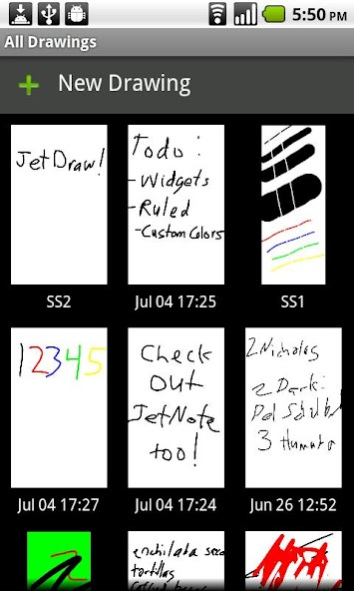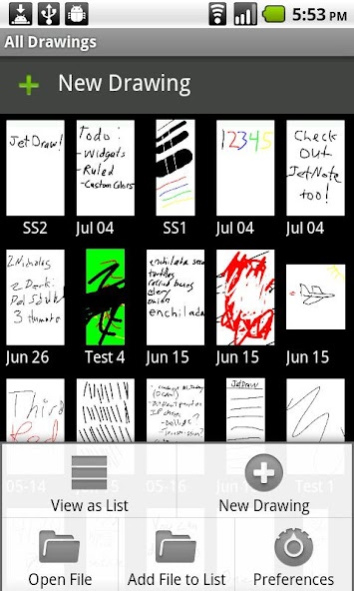JetDraw 1.0
Free Version
Publisher Description
For Android 3.0 and later, install Stylus Labs Write instead!
JetDraw is an easy to use drawing application well-suited for basic sketching or quick handwritten notes.
Features:
* Use two fingers to zoom and pan
* Expand the canvas when you need more room (double tap outside edge of drawing)
* Double tap corners of screen for quick access to common actions.
* Use volume keys for undo/redo
* Open and edit files on SD card
* View thumbnails as a grid or list
* When viewed as list, arrange thumbnails by drag and drop
Be aware that very large drawings will open slowly and may cause out-of-memory errors. Not tested on tablets (yet).
Permissions: write to SD card. Drawings are stored in /sdcard/jetdraw by default.
Problems? Feature requests? Email: support@styluslabs.com
About JetDraw
JetDraw is a free app for Android published in the PIMS & Calendars list of apps, part of Business.
The company that develops JetDraw is Stylus Labs. The latest version released by its developer is 1.0. This app was rated by 1 users of our site and has an average rating of 5.0.
To install JetDraw on your Android device, just click the green Continue To App button above to start the installation process. The app is listed on our website since 2011-07-09 and was downloaded 5 times. We have already checked if the download link is safe, however for your own protection we recommend that you scan the downloaded app with your antivirus. Your antivirus may detect the JetDraw as malware as malware if the download link to com.styluslabs.paint is broken.
How to install JetDraw on your Android device:
- Click on the Continue To App button on our website. This will redirect you to Google Play.
- Once the JetDraw is shown in the Google Play listing of your Android device, you can start its download and installation. Tap on the Install button located below the search bar and to the right of the app icon.
- A pop-up window with the permissions required by JetDraw will be shown. Click on Accept to continue the process.
- JetDraw will be downloaded onto your device, displaying a progress. Once the download completes, the installation will start and you'll get a notification after the installation is finished.